How to use our YouTube to MP3 Converter
The straight forward guide to convert YouTube videos to MP3 and MP4 with our Service. Get your first YouTube Download in just three simple steps in seconds. No need to install any additional software or to create an account, download and convert YouTube videos right here in your Browser.
Step 1: Copy the YouTube Video URL
Open the YouTube App or Website and navigate to the video you want to download or convert to MP3. As soon you see your video you will see a "Share" button below the video. Click the "Share" button and choose "Copy Link".
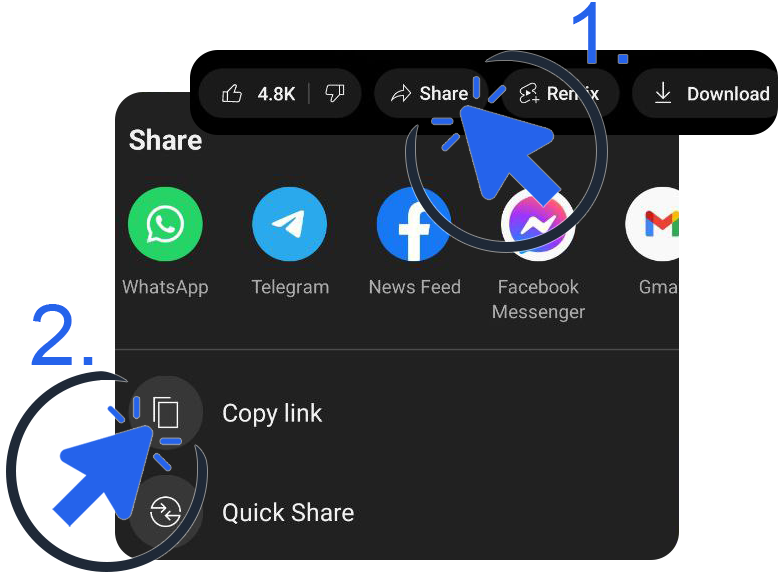
Step 2: Paste it into the YouTube Converter
Now that you've added the YouTube link to your clipboard, all you need to do is paste it into our YouTube converter. To do so, visit our homepage at https://ytmp3.bot/ and paste it into the text field.
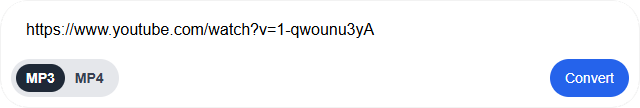
Step 3: Choose the format and click "Convert"
If you want to download the video as an MP4 (video) file, select MP4 below the text field. If you want to convert the video to an MP3 (audio) file, all you need to do is click the "Convert" button, and the download and conversion process will begin.
Step 4: Select the Download folder
Once the video is prepared, the Download button will appear, allowing you to save the file offline to your device. Click "Download" and select a location for your file. If you aren't prompted for a location, the file will be automatically saved to your Downloads folder.
Now you have successfully saved your first YouTube video!